How do I book an appointment?
- André Niemann
- Jun 20, 2024
- 2 min read
Updated: 6 days ago
Appointments can only be booked by yourself on the Wesmed Patient Portal.
Once you logged in, click on Book an Appointment and follow the prompts.
Booking an appointment online lets you view the available slots in a calendar format and makes it easier for you to compare those availabilities to your personal schedule. To book an appointment, follow the steps below:
Log into the Patient Portal. You can find it by clicking on the green Patient Portal button when you go to wesmed.ca

Open the Appointments tab. If you are using a phone, it may be on the menu which is an icon with three stripes on the top of your screen.


Select Book an appointment.
Choose a specialty that fits the type of consultation you are seeking.
Family medicine (Dr Joubert & Nurse Lisa Corsie)
Mental Health (ADHD & Social Workers)
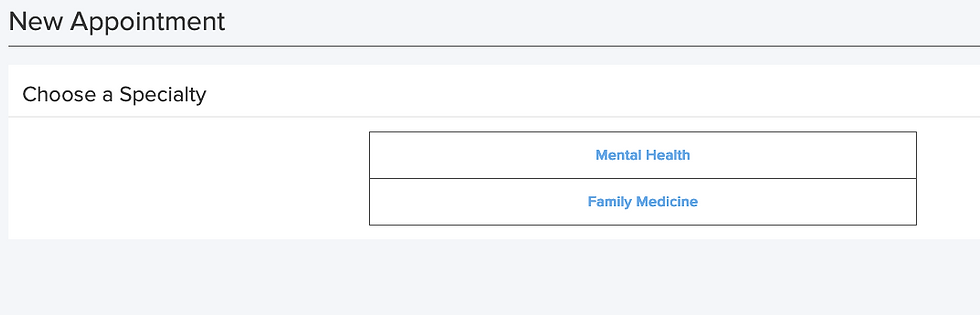
Choose the practitioner with whom you want to book an appointment with.
Family medicine patients can book with either Dr Joubert or Nurse Lisa Corsie, but ADHD patients have to book according to their appointment request.

The location refers to whether it is Wesmed family medicine or ADHD division.

Select the type of appointment that best fits your needs. If your appointment is regarding something physical you would like the doctor/nurse to look at/exam, please book an in-person appointement. For everything else, you can book a telephone/video appointment depending on what the individual provider offers.

If needed, select when you would like the appointment.
Check As soon as to see the next available options, or select Anytime after to see options starting from that date. Add a date or click the dropdown menu to choose from the calendar.
Use the text field to add information describing the reason for the appointment. This is required as it helps the provider prepare for your appointment - please be specific and brief.
Click on Next.
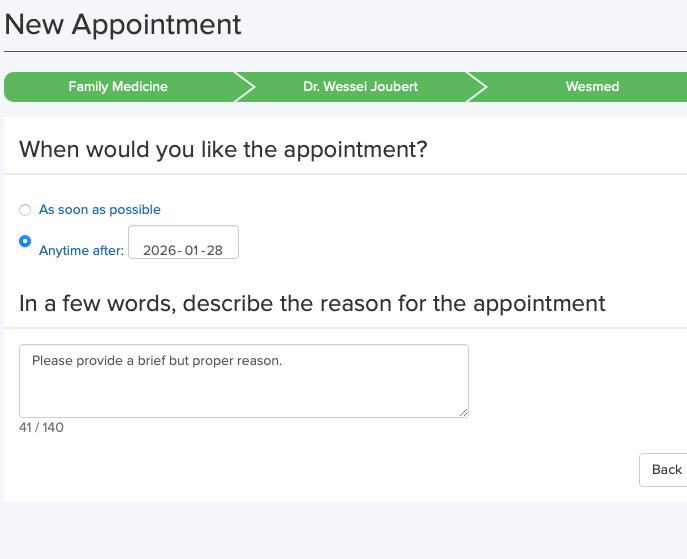
Select the time slot that works best with your schedule.
Use the arrows at the top of the page to change between weeks.
If desired, click on the menu at the top of the page to change your previous selections.
Select an appointment by clicking on the desired slot.

Check the appointment details to make sure that you selected the correct appointment.
Click on Confirm Appointment to book the appointment.

Click on Done to return to the Appointment tab where you can manage your appointments.
Note that booked appointments can only be confirmed 72 hours beforehand but can be cancelled up to 48 hours before its date. If you want to cancel your appointment later than 48 hours before, you will have to call the clinic or send a message throuh the patient portal to prevent receiving a no-show bill. We charge $100 for no-show without prior cancellation.
